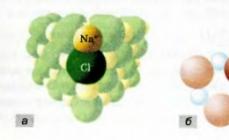Время – самый ценный ресурс, зачем тратить его на ожидание? Конвертируйте любимые фильмы без потери качества за считанные секунды при помощи Movavi Конвертера Видео в инновационном режиме SuperSpeed . Этот способ конвертации позволяет менять формат файла без перекодирования и потери качества видео. В отличие от обычной конвертации, режим SuperSpeed предполагает “перенос” видеопотока из одного формата в другой без декодирования и повторного сжатия, такой способ также называется конвертацией без пережатия . Этот процесс занимает не больше времени, чем обыкновенное копирование файлов, и никак не влияет на качество видео, так как изменяется только формат файла, а сам видеопоток остается неизменным.
При конвертации видеофайлов “переносить” без перекодирования можно как видео-, так и аудиопотоки.
У этого способа есть очевидные преимущества:
- Сохранение оригинального качества видео.
- Непревзойденная скорость – обработка видео в режиме SuperSpeed происходит так же быстро, как копирование файлов из одной папки в другую – до 79 раз быстрее обычной конвертации (см. диаграмму).
SuperSpeed против
обычной конвертации
Сравните время конвертации:
чем короче столбец, тем выше
скорость конвертации
медленнее 1 c 1 мин 17 с в 77 раз
медленнее 1 c 1 мин 19 с в 79 раз
медленнее SuperSpeed-конвертация Обычная конвертация
Конвертация файла в формате M2TS (H.264) (1 мин 24 с, 155 MB, 1920x1080) в форматы MP4, MKV и MOV (сверху вниз)
Благодаря беспрецедентной скорости – SuperSpeed-конвертация до 79 раз быстрее обычной – Movavi Конвертер Видео оставляет всех конкурентов далеко позади (результаты тестов показаны на диаграмме).
Movavi Конвертер Видео
и конкуренты
Movavi Video Converter
(SuperSpeed-конвертация)
3 c
чем короче столбец, тем выше
скорость конвертации Freemake
Video Converter 4 2 мин 19 с в 46 раз
медленнее Xilisoft
Video Converter 7 3 мин 19 с в 66,3 раза
медленнее AVS
Video Converter 8 10 мин 32 с в 210,7 раза
медленнее
Конвертация видео в формате AVI (H.264) (30 мин, 513 MB, 720x480) в профиль для формата MP4 *
Когда доступен режим SuperSpeed?
Сверхбыстрая конвертация может быть использована для всех основных форматов, если кодек на выходе совпадает с кодеком исходного видео. См. полную таблицу совместимых форматов и профилей для мобильных устройств:
| Входные форматы и кодеки | Выходные форматы | Готовые профили для устройств** | |||||||||||
| AVI | FLV | M2TS | MKV | MOV | MP4 | MPG | iPad 3/4, iPad Air/Air 2, iPad Pro, iPad mini 4, iPad mini с дисплеем Retina | iPhone 7/7 Plus iPhone SE iPhone 6/6s Plus iPhone 6/6s iPhone 5s/5c/5 iPhone 4-4s | Kindle Fire HDX, Kindle Fire HD 8.9"", Kindle Fire HD 7"" | Android-устройства: Google Nexus 4/5/6/7/10, Samsung Galaxy Note 3/4/5/Edge | Телевизоры HD LED Samsung серий 4,5, Sharp AQUOS серии Q | HD-телевизоры LG, Panasonic, Philips и Sony | |
| AVI (H.264) | |||||||||||||
| AVI (MPEG-4) | |||||||||||||
| FLV (H.264) | |||||||||||||
| M2TS (H.264) | |||||||||||||
| M2TS (MPEG-2) | |||||||||||||
| MKV (H.264) | |||||||||||||
| MOV (H.264) | |||||||||||||
| MP4 (H.264) | |||||||||||||
| MP4 (MPEG-4) | |||||||||||||
| MPG (MPEG-2) | |||||||||||||
** SuperSpeed-конвертация c использованием профилей для мобильных устройств работает только в случае, если разрешение исходного файла не превышает разрешения устройства: 1920×1080 для iPhone 7 Plus, 7, 6s Plus, 6s, 6 Plus и телевизоров, 1280×720 для iPad, iPhone 6 и SE, Samsung Galaxy Note 3/4/5/Edge, Amazon Kindle и Google Nexus, 1136×640 для iPhone 5/5c/5s и 960×640 для iPhone 4/4s.
Конвертация без пережатия также прекрасно подойдет, чтобы быстро обрезать видео и аудио в начале и в конце без изменения формата: вырезайте необходимый фрагмент за считанные секунды и сохраняйте его в исходном качестве.
Однако есть и некоторые ограничения:
- При конвертации без пережатия нельзя менять кодеки, разрешение, битрейт и другие характеристики видео.
- К исходному видео также нельзя применить эффекты, например, добавить водяной знак или повернуть, кроме того, при SuperSpeed-конвертации нельзя уменьшить размер файла.
Как конвертировать видео в режиме SuperSpeed?
Для начала, добавьте в Movavi Конвертер Видео файлы, которые вы хотите сконвертировать. После этого все профили, расположенные на вкладках Видео и Устройства и поддерживающие мгновенную конвертацию для хотя бы одного из добавленных файлов, будут помечены значком SuperSpeed . При выборе одного из этих профилей файлы, для которых доступна конвертация без пережатия, помечаются надписью Исходное качество рядом с прогнозируемым размером готового файла. Нажмите кнопку Старт – и отмеченные файлы будут преобразованы в выбранный формат без потери качества, для остальных конвертация пройдет в обычном режиме.
Режим конвертации без пережатия включен по умолчанию. Вы можете убедиться в этом, а также при необходимости отключить функцию SuperSpeed в настройках программы, как показано на иллюстрации.

Обратите внимание, что мгновенная конвертация доступна и в пробной версии Конвертера Видео, однако в таком режиме программа сохраняет только половину длительности видеофайлов.
Скачать бесплатно
* Тестирование производилось компанией Movavi. Параметры компьютера: ОС Windows 7 Professional 64-разрядная, Service Pack 1; процессор Intel® Core™ i5-3550 с частотой 3,30 ГГц; 4 ГБ ОЗУ – DDR3, 1333 МГц; видеокарта Intel® HD Graphics 2500; твердотельный накопитель INTEL SSDSC2MH250A2, 250 ГБ.
You will be wondered that the video clips we tend to record on Blu-ray Disc and AVCHD, are normally in the form of M2TS. Due to the high-quality video, M2TS needs a large space which brings abundant inconvenience for users. Therefore folks convert M2TS to MKV that is an open free multimedia container format which is typically used to wrap movies with many audio and subtitle tracks. Once Converting M2TS to MKV , we will realize the first audio track, subtitle track, video track of M2TS listed among one single file in MKV.
In this article, we show you some of the best ways to convert M2TS files to MKV . If you need to , Convert MKV format to iPad , as well as , just click to read more.
Part 1. Convert M2TS to MKV with Handbrake:
1. First of all, download and install HandBrake on your system. Then open it to convert your M2TS video.
2. Import your M2TS file by clicking Source> Open Folder or Open File. You can’t import more than one file at the same time.
3. Now head to Output Setting part in the middle of the main interface and select MKV to be your output format.
4. Finally, Click “Start” button to convert M2TS to MKV with HandBrake. You can also check the whole conversion process at the bottom of the program interface during the conversion.
Part 2. Convert M2TS to MKV via Makemkv:
1. Once you have installed and launched this software, select the media by clicking “Add Files ” at the top left corner of the screen. You can also drag and drop your selected file to the center to start further steps.
2. Now, select your desired output format in “Output Format ” section. In this case, you have to select output as MKV by clicking the drop-down icon of Convert all files to> Video > MKV> Same as source . In addition, you can change output video parameters to adjust resolution, frame rate, audio quality , and many others from the cogwheel button in Output Format Section.
3. Finally, The media file can be now converted M2TS to MKV by clicking big blue “Convert All ” button near the bottom-right corner of the converting interface.
This video editing software is highly professional level video conversion suite that supports nearly any existing video formats available in these days. Whereas it’s capable enough to be utilized by skilled videographers yearning for a quick conversion tool, it’s additionally simple enough for beginners to master with only a couple of minutes of practice.
Some of its main features include:
- Convert videos to nearly any format, such as, convert FLV2MP4 , , AVCHD to MP4 .
- Edit videos to create them look a lot of professional
- Burn videos to videodisk for sharing with families or friends
- Transfer media files to your alternative devices
- A video toolbox that enables you to repair video data, record desktop activities, cast videos to TV, etc.
Wondershare’s interface is splendidly simple while not seeming childish. Drag a file to the program window, choose a destination device from the drop-down list on the correct, and click on the convert button. There is a massive choice of Apple and Samsung devices, a good choice of Motorola devices, and then…nothing. Owners of HTC and alternative brands of devices have to be compelled to apprehend their format and determination and choose from the list of these that Wondershare additionally provides.
UniConverter will convert multiple videos quickly, and preview all for you whereas transcoding in little video windows to their left. Comparing many others, this program is roughly equal in performance to the trendy competition. Though it is not quite as fast with massive batches as Sorenson Squeeze 9.
Wondershare UniConverter now does not rip business DVDs. However, it’ll still be the author and burn. It’s handy to possess these capabilities under a similar roof. There is a right choice of menu templates, and you’ll amendment the text and background image similarly as add your own music to the menu.
You may additionally transfer and convert video from the net. Wondershare provides an add-on for the main browsers, and you’ll additionally cut and paste an address into the program. I did not have lots of luck with the plug-in/add-on outside of YouTube. However, the program downloaded from a large style of computing device URLs employing Flash video, and not Silverlight.
Wondershare additionally includes a really capable and smart-looking video player that rivals VLC for features and format support. It truly appeared a little more stable and bug-free. Alas, it took over all file associations while not asking throughout installation: not a sin, however not polite to be sure.
Pros : This program not only converts your videos into totally different formats, it but also additionally incorporates a wide variety of customization and export tools not found in many of the products in our lineup.
Cons: whereas the software application is incredibly simple to use, it’s going to take a while to perceive all of its features completely and use them to their highest potential.
Any Video Converter is an extremely intuitive and efficient M2TS Video Converter. This M2TS Converter offers the most robust and progressive function to convert M2TS to AVI, M2TS to MP4, M2TS to WMV, M2TS to 3GP and all the popular video formats. It also natively supports converting MTS, TS, TOD, MOD and more. With M2TS Video Converter, you can efficiently extract audio from M2TS, TS and others to AAC, AC3, MP3, M4A, OGG, WAV, WMA and more!
Apart from powerful converting function, editing function is another selling point. With the M2TS Video Converter , you can clip file length to convert certain segment of the video, crop area size to alter the playing dimension, adjust brightness, contrast and saturation to get the best output effect, merge multiple files into one, and capture good pictures from the previewing video.
 M2TS to AVI Converter
M2TS to AVI Converter
Any Video Converter is a powerful and handy M2TS to AVI Converter for your AVCHD camcorder, PC media player and portable device. It allows you to edit footage from an AVCHD video camera and HD Camcorders in Microsoft Movie Maker or other video editing suite on the PC. It can convert High Definition HD video files (MTS , M2TS , TOD , MOD ) to standard video formats, such as AVI, MP4, FLV, SWF, PAL DVD MPG, NTSC DVD MPG. And thus M2TS Video files could be edited or handled by Windows Media Player, Microsoft Movie Maker, Adobe Premiere, Sony Vegas and Pinnacle Studio. It supports HD video camcorders such as Canon, Panasonic HDC, and Sony HDR, etc. (see supported HD/AVCHD camcorders)
 M2TS to WMV Converter
M2TS to WMV Converter

No matter you are a professional or not, you can convert m2ts to wmv without any difficulties, because M2TS Video Converter is such an easy-to-use converting software that you can operate it intuitively. It enables you to convert your M2TS files to WMV and other popular video format, such as M2TS to AVI, M2TS to MPEG, M2TS to MP4, etc. With this powerful M2TS to WMV Video Converter, you can easily play them on Zune, Windows Mobiles, and lots of other portable players which support WMV videos. M2TS to WMV Converter supports batch conversion as well. By the way, you can also merge several m2ts files into one wmv video, it"s very convenient! (Tip: wmv stands for windows media player, this wmv format can support popular portable devices such as Xbox 360, Zen player, Blackberry, iRiver video, Zune, etc.)
M2TS to MPEG-1, MPEG-2, MPEG-4 Converter
M2TS files are very large in size and can"t be presented on simple players. So we often need to convert .m2ts files into other popular video files like MPEG-1, MPEG-2, and MPEG-4. How to convert m2ts to mpeg-1, m2ts to mpeg-2, m2ts to mp4? Any Video Converter is a perfect M2TS Video Converter which is designed to convert m2ts files to mp4, mpeg-1, mpeg-2, etc. with high sound and image quality. No matter you want to convert m2ts to your iPod Video MPEG-4, iPod touch MPEG-4, iPod nano MPEG-4, etc, using M2TS to MPEG Converter allows you to finish all that with just a few clicks. In addition, you can even freely edit your output videos by click"Trim", "Crop", and "Effect", This M2TS to MP4 conversion software also supports batch conversion and preview.
M2TS to MKV Converter

How to convert M2TS video to MKV video? You just need Any Video Converter which is a versatile and easy-to-use M2TS to MKV Converter. It gives provides you an efficient way to convert M2TS to MKV format files along with powerful edit functions. With this M2TS to MKV Converter, we can trim video to several segments, crop the video to remover black edges, customize video effect, etc. Moreover, the M2ts to MKV Converter not only can convert m2ts to MKV, but also convert M2TS to FLV , M2TS to 3GP , M2TS to 3G 2, etc. which can be uploaded to YouTube or played back on mobile phones. (MKV is the best container for your HD videos (M2TS, MTS, TS, etc)! With its unique ability to store multiple formats and media features (subtitles, audio tracks, etc.) in a single container, MKV has quickly gained in popularity - becoming the preferred file extension for high definition (HD) video. Millions of online videos use the .mkv file extension, with more coming every day.)
M2TS Video to Audio Converter
Apart from converting M2TS to video formats such as AVI, WMV, MPEG, MKV, FLV, etc., M2TS Video Converter enables you to extract audio from AVCHD M2TS videos and convert M2TS to MP3 , M2TS to AAC, M2TS to WMA, M2TS to M4A, M2TS to OGG , and M2TS to WAVE. Moreover, you can freely adjust encoding settings to customize the output sound quality. And you can split or join files as you want. It is the best M2TS to MP3 converter tool for splitting video and audio apart, and convert the audio to MP3, AAC, etc that can be enjoyed on mp3 players and music phones, such as Nokia 5800 XpressMusic.
Convert M2TS to Different Video and Audio Formats:
| Convert M2TS Video to AVI | Convert M2TS Video to WMV |
| Convert M2TS Video to MPEG4 | |
| Convert M2TS Video to MPEG-I | Convert M2TS Video to MPEG-II |
| Convert M2TS Video to FLV | Convert M2TS Video to SWF |
| Convert M2TS Video to 3GP | Convert M2TS Video to 3G2 |
| Convert M2TS Video to NTSC Movie | Convert M2TS Video to PAL Movie |
| Convert M2TS Video to MP3 | Convert M2TS Video to OGG |
| Convert M2TS Video to WMA | Convert M2TS Video to M4A |
| Convert M2TS Video to AAC | Convert M2TS Video to WAV |
| Convert M2TS Video to WMV-HD | Convert M2TS Video to MPEG2-HD |
| Convert M2TS Video to XviD-HD | Convert M2TS Video to MPEG4-HD |
Convert M2TS to Various Portable Players:
| Convert M2TS to iPad | Convert M2TS to iPod Nano |
| Convert M2TS to iPod Classic | Convert M2TS to iPod Touch |
| Convert M2TS to iPhone | Convert M2TS to iPhone 3G |
| Convert M2TS to Apple TV | Convert M2TS to PSP |
| Convert M2TS to PS3 | Convert M2TS to Sony Walkman |
| Convert M2TS to Zune | Convert M2TS to Zune HD |
| Convert M2TS to Archos | |
| Convert M2TS to Creative Zen | Convert M2TS to iRiver |
| Convert M2TS to Sandisk Sansa | Convert M2TS to BlackBerry |
| Convert M2TS to Google Android | Convert M2TS to Google Nexus One |
| Convert M2TS to Cowon | Convert M2TS to Smartphones |
| Convert M2TS to Toshiba | Convert M2TS to all kinds of netbooks |
| Convert M2TS to Nokia | Convert M2TS to mobile phones |
Popular Searched Keywords on M2TS Video Converter:
| m2ts converter windows | m2ts converter windows vista |
| m2ts converter windows xp | m2ts converter windows 2000 |
| m2ts video converter windows | m2ts movie converter windows |
| m2ts file converter windows | m2ts format converter |
| m2ts format converter windows | m2ts mts converter |
| m2ts converter | best format to convert m2ts |
| canon m2ts hg10 converter | canon vixia m2ts converter |
| canon m2ts camcorder converter | canon hf m2ts converter |
| canon hg20 m2ts converter | panasonic m2ts converter |
| panasonic m2ts 3ccd converter | panasonic m2ts camcorder converter |
| panasonic m2ts sd converter | sony m2ts converter |
| hitachi m2ts converter | jvc m2ts converter |
| m2ts camcorder converter | convert m2ts files |
| convert m2ts video | convert m2ts mts |
| m2ts lite converter | convert m2ts to standard |
| batch convert m2ts | best way to convert m2ts |
| convert m2ts to standard definition | play m2ts files windows |
Knowledge:
What is M2TS?
M2TS is a container file format for multiplexing audio, video and other streams. The M2TS container contains videos recorded using AVCHD camcorders, such as Sony"s HDR-SR(xx)series models. Panasonic, Canon and other brands of AVCHD camcorders also store recorded video in M2TS container format. The M2TS container format used on AVCHD equipment is more restricted and can contain only H.264/MPEG-4 AVC video compression and Dolby Digital (AC-3) audio compression or uncompressed LPCM audio.
Currently, M2TS files can be played using the Picture Motion Browser, which is an application video player provided with Sony AVCHD camcorders. M2TS files can also be played with Mplayer, Windows Media Player and other media players if there is a codec for DVD playing installed. But the file type .M2TS is not always automatically associated with the player, so it may be necessary to open it from the player. That"s to say, it"s not convenient to play and enjoy your M2TS video.
Convert any M2TS file to AVI, MP4, MOV, etc. on Windows 10/8/7
Tipard M2TS Converter supports broad videos formats including HD videos. It can convert any M2TS, MTS, TOD, MOD videos from Sony, Canon and Panasonic to WMV, MKV, ASF, AVI, RMVB, MOV, FLV, 3GP, MPEG, DivX, MP4, M4V, MTS, TS, MPG, MPEG, MPEG2, SWF, DivX, XviD, QuickTime Video, DV, MJPG, MJPEG, MPV, etc and HD video (HD MPEG-4, HD AVI, XviD HD, HD MPEG2, etc.) and more. Using this M2TS Converter, you can get music/audio from M2TS videos, and convert among AAC, AC3, AIFF, AMR, AU, FLAC, MP3, M4A, MP2, OGG, WAV, WMA audios.
The converted video/audio formats are compatible with iPod, iPhone XS/XS Max/XR/X/8/7/6, iPad Pro/Air/mini, Samsung, HTC, Creative Zen, Apple TV, PSP, and other Android devices or media players. Also, the converted M2TS video files could be edited or handled by Windows Media Player, Microsoft Movie Maker, Adobe Premiere, Sony Vegas, AVID Media Composer, Magix Movie Edit Pro, iMovie, FCP, Cyberlink PowerDirector, Avid and so on.
What"s more, you can capture your favorite pictures when previewing your M2TS video, and choose to save it as JPEG, GIF or BMP formats. You can also set the saved folder and it will be saved automatically in the defaulted folder.
With this M2TS video converter, you can get multiple files with the same content at one time by adding multiple profiles to one source simultaneously.
Free create personalized output video
With the assistance of M2TS Converter and Editor, it enables you to create different video effect at will by adjusting the video Brightness, Contrast, Saturation and Volume.
Sometimes, it is necessary for you to trim segment of the M2TS file, crop the video play region to suit your players, and merge several video clips into one file for your successive enjoyment. The powerful video editor can provides all these functions.
And it has the professional way to allow you to add watermark in the form of text and picture according to your preference.

Free numerous output settings
To further customize video, the M2TS Converter gives you the ability to select your needed audio track or subtitle for output video.
In order to fit more devices, the M2TS Converting app allows you to adjust video/audio settings, enhance video quality, rotate video direction for free. Set the Video Encoder, Resolution, Frame Rate and Video Bitrate. You can also directly input your own resolution as the form of "XXX*XXX"; set the Audio Encoder, Sample Rate, Channels, Audio Bitrate. You can save all the output settings as your preference, which is saved in the user-defined column automatically.

Best designed M2TS Converter with faster converting speed and high image quality
The M2TS conversion app possesses high converting speed and intuitive interface. It gives you 6X faster converting speed. The newly adopted DNVIDIA® CUDA™ technology can totally accelerate your PC GPU, so as to finish your converting task with ultra-high speed and best output quality.
This video converter also supports multi-core CPUs , which can take full advantage of your PC power to accelerate the converting speed.
Finish the process of converting with only a few mouse clicks. This M2TS Converter is especially easy for both the novice and the expert user.
Программ в списке: 7 | Обновлено: 21-08-2014 |
Разные причины привели к возникновению множества самых разнообразных форматов видео, а вот устройств без проблем запускающие их все, кроме компьютера как нет. Да и он требует для этого наличия определённых кодеков . В связи с этим многообразием форматов и устройств стали очень востребованы такие программы как видео конвертеры.
Видео конвертер - программа позволяющая менять разные параметры видео файла. Например: смена контейнера, уменьшение битрейта видео и аудио, пережатие потоков другими кодеками, изменение разрешения видео.
Издавна для цифрового видео популярными стали такие медиа контейнеры как AVI и Mp4. Но учитывая текущее развитие цифрового видео к ним присоединились VOB (DVD), чуть позже M2TS и MKV . И уже ставший стандартом в интернет: флеш-видео формат FLV и его собрат SWF. Ну и главное не стоит забывать про различные бытовые устройства на которых это видео воспроизводится: планшеты, бытовые плееры, игровые консоли (Xbox360, PS3,PS4), мобильные iPHONE, PSP, телефоны, смартфоны... Теперь, сделав краткий итог по вышесказанному, можно сформулировать главное требования к конвертеру. А именно: это возможность конвертации между такими форматами и медиа контейнерами как:
M2TS, Mkv, VOB(DVD), MOV, AVI, Mp4, FLV, WMV
Естественно чем больше форматов он будет поддерживать тем лучше. Другими важными параметрами будут: Лицензия, интерфейс, русский язык, качество и скорость конвертации, поддерживаемые кодеки, а также возможности настроек параметров конвертирования.
На сегодняшний день видео конвертеров существует десятки, самых разных и по своему хороших, говорить о самом лучшем, значит спорить очень долго. Здесь всё же каждый сам выбирает для себя подходящую программу для конвертации с учётом его собственных требований и предпочтений.
Теги: Видео конвертер скачать бесплатно на русском языке | скачать конвертеры HD Avi dvd mp4 flv hd видео | скачать
Format Factory 3.3

Фабрика форматов - это такая программа, которая может быть эталоном для других разработчиков конвертеров. Первое главное достоинство это удобнейший пользовательский интерфейс. Всё настолько просто и понятно, что даже если бы и отсутствовал русский язык, то это не сделало бы её менее удобной. Второе достоинство это мультиформатность. Причём помимо всевозможных аудио и видео форматов, возможно конвертировать графические форматы и сбрасывать DVD в образы. В последних версиях стала доступна возможность объединения треков в один медиа файл нужного формата. Третье достоинство в её абсолютной бесплатности. Четвёртое широкий список мобильных устройств. Пятое........
Free Video Converter 3.2
Простой и функциональный видео конвертер , для тех кому нужно просто конвертировать один формат в другой. Основной упор этого конвертера сделан на различные устройства: содержит готовые пресеты для конвертирования видео для Playstation 3, PSP, Xbox360, iPhone, iPAD, iPod, Zune, видео высокой чёткости (HD avi, HD Mpeg2, HD wmv). Хорошо организован пользовательский интерфейс. Есть возможность самому выбирать кодек. Также можно включить опцию предпросмотра видео идущего синхронно процессу конвертации. Из названия говорится что это конвертер видео, потому он не работает с аудио форматами, хотя может извлекать звук из видео.....
MediaCoder 0.8.3

Очень мощный инструмент перекодирования. Медиакодер скорее подойдёт более опытным пользователям, так как содержит много различных опций. Хотя по организации интерфейса Медиакодер уступает Format Factory, зато превосходит его по функциональности и возможностям. Включает специальные режимы для конвертации видео для бытовых плееров, Psp, IPhone, iPad, мобильные телефоны. Может использовать технологию Nvidia Cuda. Делать обрезку видео, демульплексирование, выдавать очень подробную информацию о файле и много чего ещё. Работает с кодеом H.265. Ко всему прочему конвертер бесплатный с поддержкой русского языка..
Xmedia Recode 3.2

Бесплатный русскоязычный аудио видео конвертер. Очень впечатляющий список выходных форматов(37 штук!) и пресетов для самых разнообразных устройств. Отлично подходит для задачи просто конвертировать файлы не заморачиваясь с настройками...
Free FLV Converter 7.6

Конвертер предназначен для работы с Flv файлами. Программа содержит две основные функции: 1) Поиск видео по YouTube Yahoo Google Megavideo, (включены в список также и adult видеохостинги).. с возможностью скачивания роликов. 2) Это конвертация из Flv во все распространённые форматы и наоборот.
Этот видео конвертер создан специально для обладателей Hd камер. И основное его предназначение это конвертация из формата MTS, M2TS, Mpeg в форматы: Avi, DVD, FLV, Mp4, 3gp, WMV HD. Причём для этих форматов возможно установить нужный уровень качества: от самого низкого до самого высокого. Тем самым получить на выходе Mpeg HD, AVi HD , WMV HD. Для этого можно воспользоваться как готовыми установками, так и самостоятельно установить нужные параметры: разрешение, аудио видео битрейты, частоту кадров, соотношение сторон экрана, выходной формат....