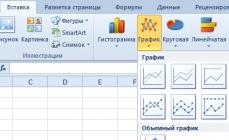Here are a few things that it is important to do with a new laptop. This small contribution will help you save you a mass of headaches and disappointment in the future.
Update the operating system
If you bought a laptop in the store, it probably did not turn on for several months. During this time, important updates were already released, without which it is not safe to stay online. Turn on the Windows Update Center and do not postpone this step for a long time, otherwise you can be a victim of malicious programs one day.
Delete unnecessary embedded software
We are talking about pre-loaded software that is undesirable or unnecessary for the end user. These applications are rarely used, but spend a lot of valuable disk spaces. Laptop manufacturers for Windows are notorious for passion to load their products with dozens of useless programs.
Install anti-virus software
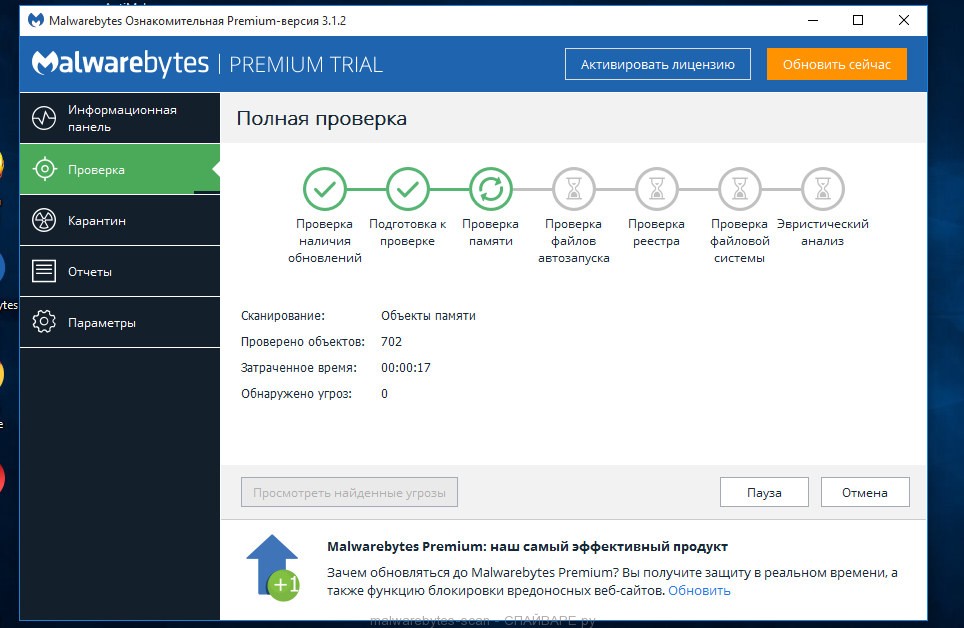
All laptops need anti-virus software - yes, even Mac and Linux! The myth that Windows is the only vulnerable operating system is not related to the real position of things. If you do not want the background service to protect you in real time, at least install a manual check tool, such as MalwareBytes, and scan your computer for infections once a week. In our online store just passes!
Install the protection against theft
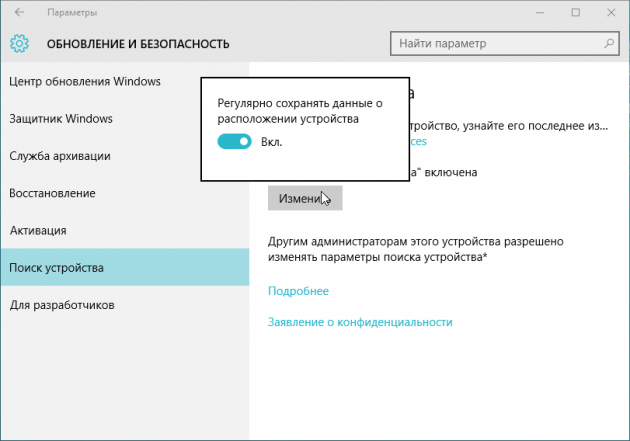
Theft of laptops is one of the worst things that can occur. You will not only lose the device, but also all the important data on it. Fortunately, Windows 10 has a built-in security feature "Find my device", which can find your laptop if it is stolen or lost. If you do not like this feature or you use Mac or Linux, you can always download the free version of Prey (which also supports mobile devices).
Optimization of power settings
- If you often use a laptop outside the house, then the maximum battery life must be a priority. Several simple settings will ensure the gap between six and nine hours for one charge. First, reduce the display brightness. In Windows, you can configure the power parameters so that the screen tuck when the laptop is not connected. On Mac, you can configure the power saving function to do the same.
- We recommend using SLEEP and HIBERNATE modes. They can save a lot of battery life when you travel with a laptop. Finally, stop using Chrome if you work from the battery. It is known in that it uses a lot of system resources and slowly discharges the battery. Yes, there are ways to reduce the load, but it is still worse than in other browsers. We recommend using the Opera browser, which comes with an excellent battery saving mode.
Configure Automatic Backup
After six months or a year later, your laptop is now filled with documents, projects, presentations and all other personal data. If he suddenly comes out of standing, all these important files will be lost. Do not let it happen. Configure the backup system right now, while it is still possible. Windows 10 has several backup methods, including system recovery, backup and recovery, Recovery Drive Creator and much more. Mac has a Time Machine function. Configuring cloud storage and SynchronCloud repository - a great way to make your data available regardless of where you are. Three most popular services - Dropbox, Google Drive and OneDrive. Each of each of them has its pros and cons, but they all offer free plans, so try them all and choose what you like more.